- AI
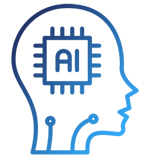
Artificial Intelligence

Smart Products & Services
We follow Smart Products & Services

Intelligent Business Functions & Processes
We follow Intelligent Business Functions & Processes

Robotic Process Automation
We follow Robotic Process Automation

Personalized
healthcareWe follow Personalized healthcare

Identifying at-risk patients
We follow Identifying at-risk patients

Optimized routing and scheduling
We follow Optimized routing and scheduling
- ML

Machine Learning

Predictive
AnalyticsWe follow Predictive Analytics

Service Personalization
We follow Service Personalization

NLP
We follow NLP (Natural Language Processing)

Stock Market Forecasting
We follow Stock Market Forecasting

Fraud Prevention
We follow Fraud Prevention

Recommender engines
We follow Recommender engines
- blockchain

Blockchain

Public Blockchain
We follow Public Blockchain

Private Blockchain
We follow Private Blockchain

DEFI
We follow DEFI Blockchain

Initial stake pool offering development
We follow initial stake pool offering development
- IOT

Internet of Things
- AR
- Business Solutions

Business Solution

Business Performance Management
We follow Business Performance Management

Decision Making & Big Data Analytics
We follow Decision Making & Big Data Analytics

Enterprise Data Management
We follow Enterprise Data Management
- Apps

Apps

Native Apps
We follow Native Apps

Cross Platform Apps
We follow Cross Platform Apps

Web Apps
We follow Web Apps

Hybrid Apps
We follow Hybrid Apps

Cloud Native Apps
We follow Cloud Native Apps
- Lab

6 Best Data Recovery Software for the Android Platform
The android platform today has taken over a large part of everyday life for many people. From personal smartphones, to work machines such as tablets and other enterprise devices, to even car consoles and home entertainment systems running on android, this platform has become essential to many part of the lives of a large number of people. So it is natural that when people rely on this platform for so much, there may come times when they might need to recover some of the data they lost while using that platform. Similar to the PCs, where we use data recovery tools to bring back the data lost to human error such as accidental deletion or formatting the device storage, or simply lost due to hardware failure, we can recover data lost from our android capable devices. That data could be personal photos, your song collection, or important work documents that you might not bear losing. So to save yourself from the pain of losing those sweet sentimental mementos, or that special collection of workout songs you had bought, or the presentation for the client briefing the next day, let’s look at some tools that are sure to help you recover that data.
Top Android Apps for Data Recovery:
Whenever we talk about android apps, no matter the category, we can find multiple offerings by a number of mobile app developers, supposedly giving us the same functionality. But just claiming that the app does something does not make it so. And even if the app does that, does not mean that it does it well. Therefore we need to find out which tool is better for our respective purpose. To that end, we have compiled the following list.
-
EaseUs
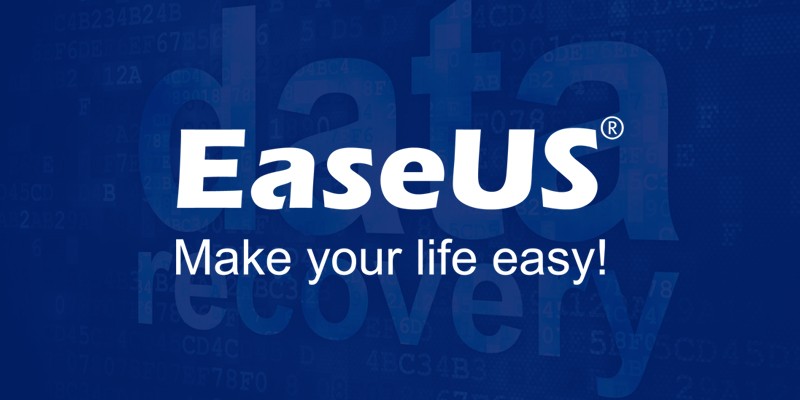
EaseUs is the predominantly popular tools for android data recovery around the globe. It is a one-stop data recovery and safety tool, which can be used to create backups of entire android system, even phone records and emails. This is a tool that can be helpful in both a professional as well as personal environment, as it can help us safely transfer data from one device to the other, transfer data from our android or iOS device to our PC. The only drawback is that it can be used only as an external tool, but the reason behind it is to recover the lost data as much as possible without running the risk of accidentally over writing it.
The tool is highly rated across multiple sites on the internet, and can be easily downloaded from the official website.
-
DrFoneWondershare

This tool is a little older, and might not be able to recover all kind of data, especially those only found in newer devices. But of the data it can recover, you can rest assured that the data will be recovered if there’s even a slim chance of it. It recovers data that was lost due to deletion, system crashes, or hardware failure. So we can say that it can deal with all kinds of data recovery scenarios that we might encounter. The only drawback is that this is not a tool for amateurs, but needs a veteran hand at guiding it, for the best results possible.
-
FonePaw

This is a tool that is used to recover data from android devices, and storage devices configured for the android system. But the caveat is that it works as an external tool, as it only available capable of running on PC or Mac systems. This tool not only recovers data from the device, but any memory card installed on it, as well as data stored on the SIM card, if connected.
The tool is available for free from the official FonePaw website and can be found alongside other performance-boosting to value added tools designed to make running a system easier. It is safe to say that this is a professional level tool, especially with the highly capable data recovery services it provides.
-
AndroidPhonesoft

The AndroidPhonesoft is also another well-known tool, which boasts a 98% success rate when recovering data lost on your android device. This tool can recover deleted messages, contacts as well as media content such as photos and videos etcetera. It is available for all current android devices, and can also be used to securely transfer data between an android and an iOS device. Basically, this multi-purpose tool is not just a data recovery software, but rather an android manager, data transfer assistant, and a rooting tool as well. So we can safely say it is an all-in-one solution to android data needs.
-
iSkysoft

Another android data recovery tool we are going to discuss is the iSkysoft Toolbox app. It provides a number of functions such as helping optimize your android device to perform well, as well as all data related activities such as data recovery, data cloning, data transfer, backup and restore function, as well as device repair tools. It can also help us transfer data from our device to an external computer, or iTunes in case of an Apple device. The backup and restore function is a one-click solution in the app. An interesting feature is as part of its restore feature, it even restores social media apps on your device, and the online reviews are witness that it is a winning feature.
-
SecureDataRecovery

This app is a somewhat premium app unlike many of the other apps in this list. The surprising thing is that it demands payment after it is done recovering the files it was asked to do. This surety in the quality of their tool’s outcome is the reason it is used around the country by many big industries and businesses as their go-to data recovery tool. Though not specifically for android recovery, this can be used to recover data lost in an android system, as well as provide digital forensics facility for its users. Another plus point in its favor is that the company provides customer service to its users around the clock, every day.
These are some of the tools we recommend you use in case you ever need to recover data on any of your android devices. We understand that losing data, no matter how insignificant it may seem to others, is a heartbreaking event. Because if it wasn’t worth keeping, you would not have kept it saved on your device, and that is why data recovery knowledge is one of the most sought after skill in custom app development.
While this list covers some of the best and well-known tools available in the market nowadays, some of you may find success with other tools as well. So we suggest that you use the tool that works best for you, and with which you are the most comfortable.
In the end, while data recovery is always something that may be needed, it is always better to have at least one backup of your data, and if possible more than that in case the data is sensitive and important. Recovery isn’t always successful, especially in cases where the hardware is to blame, or when the deleted data has been overwritten. So it’s always best to have an up-to-date backup on hand for such emergencies.
As always, prevention is better than treatment. Happy recovering!
If you are looking for an innovative a reliable app development company, look no further. Contact Sky Potential today and let them start on the app to boost your brand performance.

















































Leave a Reply