- AI
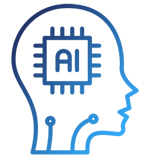
Artificial Intelligence

Smart Products & Services
We follow Smart Products & Services

Intelligent Business Functions & Processes
We follow Intelligent Business Functions & Processes

Robotic Process Automation
We follow Robotic Process Automation

Personalized
healthcareWe follow Personalized healthcare

Identifying at-risk patients
We follow Identifying at-risk patients

Optimized routing and scheduling
We follow Optimized routing and scheduling
- ML

Machine Learning

Predictive
AnalyticsWe follow Predictive Analytics

Service Personalization
We follow Service Personalization

NLP
We follow NLP (Natural Language Processing)

Stock Market Forecasting
We follow Stock Market Forecasting

Fraud Prevention
We follow Fraud Prevention

Recommender engines
We follow Recommender engines
- blockchain

Blockchain

Public Blockchain
We follow Public Blockchain

Private Blockchain
We follow Private Blockchain

DEFI
We follow DEFI Blockchain

Initial stake pool offering development
We follow initial stake pool offering development
- IOT

Internet of Things
- AR
- Business Solutions

Business Solution

Business Performance Management
We follow Business Performance Management

Decision Making & Big Data Analytics
We follow Decision Making & Big Data Analytics

Enterprise Data Management
We follow Enterprise Data Management
- Apps

Apps

Native Apps
We follow Native Apps

Cross Platform Apps
We follow Cross Platform Apps

Web Apps
We follow Web Apps

Hybrid Apps
We follow Hybrid Apps

Cloud Native Apps
We follow Cloud Native Apps
- Lab
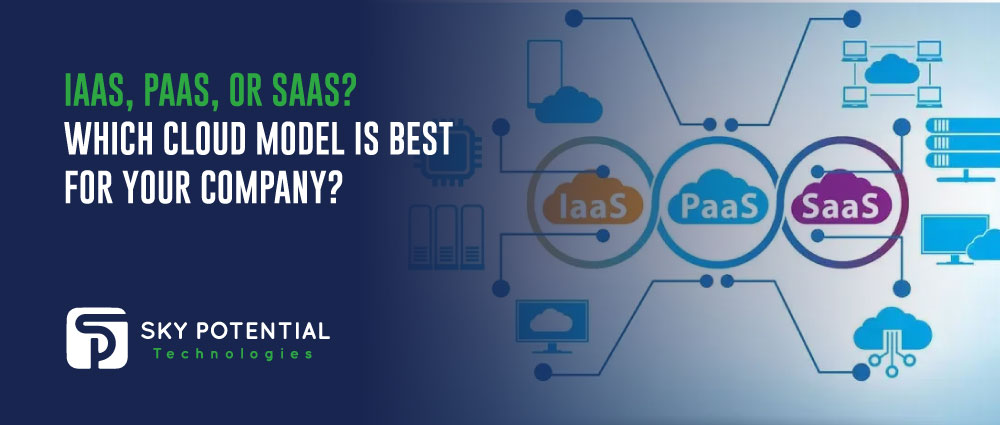
IaaS, PaaS, or SaaS? Which Cloud Model Is Best For Your Company?
In this modern digital age, the need for cloud services is rising among upcoming businesses. Every organization has a finite amount of resources to allocate, frequently forcing them to decide which business operations to carry out internally strategically. One such case is a high request for companies that outsource their business manners. To better focus on their Unique Selling Proposition (USP), companies nowadays outsource even the most fundamental tasks like payroll, hiring, media marketing, etc.
As a result of this growing trend, another business sector that is prospering and shortly to become the most crucial service to be outsourced is the cloud service provider. Businesses must adapt their cloud service models to their specific business requirements to gain a competitive edge in the market as the future moves towards the cloud, and so many possibilities are available.
The primary decision lies in which cloud service models to choose from. All major cloud service providers provide three basic cloud service models: IaaS, PaaS and SaaS.
So to use today’s leading technology, Sky Potential US, a provider of the best business technology solutions and business automation software, will give you the knowledge to avoid investing in bulky, expensive hardware.
Three Models Of Cloud Computing Architectures
- Infrastructure as a service, or IaaS: It provides a business with infrastructure on a pay-as-you-go basis.
- Platform as a service or PaaS: It’s a hybrid model combining aspects of IaaS and SaaS. The infrastructure is one of many things it offers, and several application development tools.
- Software as a service (SaaS)is internet-accessible, pre-installed software.
They’re all unique in their ways. Which provider is “the correct one” depends on your business’s needs and how much work you will hand off them.
1. Infrastructure-as-a-Service (IaaS)

In easy way, IaaS is cloud computing at its central. “Infrastructure as a Service” refers to renting physical infrastructure from a vendor, including data centres, servers, cloud storage, and networking solutions. Fundamentally, Infrastructure as a Service provides usage rather than ownership. Under this model, the service provider manages the infrastructure, while the end user is responsible for setting up and maintaining their software and operating system.
Benefits of IaaS
Cost Reduction: One of the key benefits of using an IaaS platform is the savings you’ll get once you no longer have to worry about capital expenditures like buying and maintaining hardware or software updates or hardware failures.
Easy Scalability: IaaS allows its customers to quickly increase or decrease their allocation of cloud computing resources. If your company operates in a sector where sales and profits tend to be volatile, this is an absolute necessity. The expense of additional storage space or software applications incurs only when you use the IaaS, so you only have to budget for them when needed.
Can Emphasize On Other Tasks: Because your staff won’t have to worry about infrastructure upgrades and maintenance, they’ll have more time to focus on other, more strategic endeavours for your company’s development. With IaaS, the provider takes care of the infrastructure’s work, so hiring and training additional IT workers is unnecessary.
Who Want IaaS?
IaaS is a worthy choice for companies that:
- Lack the capital to invest in their infrastructure.
- Are expanding too rapidly to predict their future demands accurately.
- Would like to adopt a pay-as-you-go strategy to avoid overspending on unused resources.
2. Platform-as-a-Service
PaaS is a service model in which a server is made available to users in exchange for payment. The PaaS provider takes care of the infrastructure, data centres, OS upgrades, security patches, and backups. Meanwhile, a business can address these concerns while clients focus on application development. PaaS greatly simplifies and quickens the software development process.
The Pros of Using PaaS

Accelerated progress: Time is of the essence in many growth situations. In-house resource management, however, often proves to be a significant roadblock for the team. Without worrying about deploying and updating the core stack, PaaS increases the likelihood of finishing the project on time without sacrificing quality.
Cross-platform Capabilities: There isn’t a requirement to use a specific platform to use a PaaS solution, which is a significant advantage over traditional on-premises development environments. You can assess any web-enabled device, like tablets, desktops, laptops, and smartphones with PaaS-created apps and programmes.
Accessibility to the Practical Tools: Use the latest and most excellent tools; often, on-premises platforms limit in-house technology. Eventually, the team will have to work with old equipment, which is a significant hassle and often provides weak outcomes. Thanks to the PaaS model’s reliance on the cloud, developers have easy access to the most recent and improved versions of these tools.
Remote Work: Because businesses can get PaaS solutions from any location and device, remote workers can log in, access their work, and engage with their colleagues anytime.
Why to Utilize PaaS?

If you want to use various developers and vendors on your project, build unique apps, and speed up your time to market, then Platform as a Service (PaaS) is the way to go.
3. Software-as-a-Service
Do you remember when we had to go out and buy computer software? In any case, that has nothing to do with software as a service. This cloud computing approach excludes the want for end users to set up applications on their servers or computers. You require a stable Internet connection to utilize the programmes. The seller will manage the rest. Users only need to access the software via a web browser, while SaaS providers handle complex tasks such as maintaining hardware stability and ensuring the programmes perform as planned.
The Benefits of Using SaaS

Cost-effectiveness: Lower total cost of ownership (TCO) due to eliminating software acquisition, setup, and upkeep expenses; this is possible because SaaS delivers over the Internet, and you can pay for it on a subscription basis. Furthermore, you can try out several payment options, including pay-as-you-go models, without paying for the app’s complete edition immediately.
Ready to Use: SaaS solutions are “ready to use,” meaning you can immediately begin using them. With software deployed to the cloud, there is no need for a lengthy deployment process.
Highly Scalable: SaaS is highly scalable, making it a good choice for businesses with changing requirements. For instance, if new users suddenly come with a high margin, you can quickly scale up your SaaS infrastructure to put up everyone. SaaS allows for scalability (up and down) and offers integrations with similar offerings.
Recovery Option: A recovery plan is essential in a data breach or natural disaster during a cloud migration. Thus, data security is the utmost priority. Due to the nature of the storage used in SaaS models, you can reduce data loss through backup and recovery procedures.
Accessibility: With SaaS, it’s possible to access and use programmes anytime, anywhere. With the widespread accessibility of high-speed networks and broadband, you just require an internet connection.
Data Storage: It’s more efficient for computers to use less RAM if you routinely save the data on the cloud.
Analytics: Data reporting and other business intelligence resources are available to users via SaaS, allowing businesses to perform analytics. It promotes prompt and effective decision-making, which can benefit your company. This includes financial, marketing, project management, human resources, and every other department.
Why Having SaaS is Helpful?
SaaS solutions are helpful for:
- Startups and SMEs that would otherwise be unable to buy the software due to high licencing costs.
- Businesses that need to free up cash flow to support other business areas.
- Collaborative short-term projects.
To What Extent Should You Consider Each Business Model?

The information provided above should help you decide which of the three cloud computing models—SaaS, IaaS, or PaaS—to implement. Each one has unique capabilities and service offerings that make them ideal for specific types of businesses.
SaaS is preferable if you require email, customer relationship management, and other cloud-based applications to streamline your work. Suppose you need comprehensive digital solutions for your organization. In that case, IaaS is possible, but if you need a place to test your software and applications in the cloud, PaaS is the way to go.
If you have decided which to apply for your company, you can contact Sky Potential US, the best blockchain consulting & development and business automation software Company. We offer our clients the best business technology solutions to sharpen their business activities.
Conclusion
It will take some time to adjust to any cloud model you use. Migrating your existing technology to a new cloud platform and training your team to handle it will prove more challenging than you anticipated. A professionally managed service provider on your side who can assess and prioritize your company’s requirements, provide various cloud services, and guarantee the smooth running of your new environment is a must.
If you’re looking for top-notch Cloud support, call the best blockchain consulting & development and business technology solutions provider, Sky Potential US.

















































Leave a Reply